Managing your office equipment effectively can slash your energy consumption by up to 70%—without compromising staff productivity.
Office equipment energy-saving opportunities: Did you know?
- Office equipment left on standby during bank holidays and weekends can cost small and medium sized office-based businesses nearly £6 000 over the course of a year
- The energy bill of a typical office-based company can cost over 65% more than that of an equivalent energy efficient office
From PCs to vending machines, office equipment is the fastest growing energy user in the business world, and accounts for about 15% of total energy consumption in UK offices.
As most equipment is often left on when not being used, it’s an area where huge savings can be made: managing equipment effectively can cut energy consumption by up to 70%.
By focusing on easily actionable and, in many instances, low-cost measures, you’ll be amazed at the savings you can make with the quickest payback without compromising staff productivity.
Start by focusing on the following five areas:
Encourage behavioural change with a well-communicated office equipment policy
Develop a set of guidelines to standardise operations—such asimplementing switch-off policies, activating PC stand-by modes and setting up printers to print both sides of the paper (duplex printing).
Raise awareness
Most workers in this sector see equipment as a means to complete their jobs and don’t put too much thought into the expense of running it. However, it’s an area that staff can impact directly, so awareness and training is key to encouraging thoughtful behaviours within an office environment.
Areas to highlight include the running costs of lighting, computers and air conditioning units.
When attempting to shift behaviours within an office environment, it’s important to highlight the benefits to employees, such as the improved working conditions they can achieve, as much as the wider company benefits.
Upgrade existing PCs and other equipment
As technology advances daily, new equipment with better energy efficiency ratings can lead to big savings. However, before purchasing new machines, first explore the option to part-upgrade—some PCs can simply be upgraded with newer, more energy-efficient monitors or other components. Alternatively, laptops tend to be more efficient than desktops and consume less space.
Energy efficient purchasing
Choose equipment that caters for current business needs and predicted requirements only. Beyond the initial purchase cost, always take running costs into account and do not over-specify—high spec PCs with large screens and fast processors use more energy.
Ensure all new equipment has energy-saving features that meet at least ‘ENERGY STAR’ performance specifications, which adhere to stringent efficiency criteria.
Maintain equipment for optimum performance
Well-maintained equipment is more efficient and lasts longer. To maintain optimum efficiency, set up a maintenance schedule, keep equipment free from obstructions and prevent over-heating by cleaning filters and fans regularly. Routinely check printers and copiers, keep parts clean and free of dust and blockages, and follow manufacturers’ advice on servicing schedules.
Other steps include:
Turn off and power down
Switch off all equipment when not in use and enable power down modes. As well as minimising energy consumption, this also reduces the heat generated by equipment, which, in turn, lowers cooling costs. This will also extend equipment lifespan and reduce maintenance costs and the risk of breakdowns.
Use the most appropriate equipment for the task
For internal printing, use a black and white printer. Set default printing to double-sided (duplex) and print in batches where possible to allow the machine to spend more time in standby than idling mode. Take care though; machines with a very deep-sleep mode can take longer to reach the right temperature which can result in staff disabling the standby feature, thereby losing out on savings.
Minimise cooling loads
Place heat-emitting equipment such as printers and photocopiers in a separate, naturally-ventilated area with good airflow—this helps minimise air-conditioning costs and excessive noise.
Install plug-in seven-day timers
Available from most DIY stores, these help to reduce the likelihood of machines being left on out of hours. Plug-in energy monitors offer a cheap alternative and can be used on a multitude of devices to track their energy usage and determine how much can be saved from, for example, turning down monitor brightness. Timers can also be fitted to communal equipment such as printers, photocopiers and even vending machines, though it’s advisable to check with your supplier first how this may affect your service agreement.
Simple energy solutions with a big payoff
Combined, these relatively simple solutions help you save money, increase your staff productivity, and reduce your carbon footprint—all of which enhances your Triple D bottom line.
As one of the UK’s largest business-to-business utilities brokers, contact us here to get more expert advice on how you can save thousands on your utility bills with our smart energy solutions.