With conference calling becoming increasingly popular in the workplace, it was surprising to find that there was no real leader in the market for conference calling technology.
However, Logitech’s ConferenceCam Connect saw that gap in the market and have now set the standards for conference calling products sky high.
As a portable all-in-one videoconferencing solution for small group collaboration, the ConferenceCam provides mobile connectivity for screen-mirror projection through Miracast technology.
The ConferenceCam comes with 3 modes. A videoconferencing mode that allows you to start a call from your PC or Mac which supports HD 1080p, giving you a high definition, enterprise quality video experience. The CC Connect also comes with a wireless screen mirror mode, which allows you to show spreadsheets, videos or internet content from a computer to a TV screen. A Bluetooth mode connects wirelessly to your phone and allows you to make audio calls from your device.
Grainy pictures that are synonymous with videoconferencing are no longer a problem, as the ConferenceCam offers a crisp, high resolution image with the ability to clear see objects and everyone in the room with a full 90 degree field of view.
It’s not just the video aspect which has been improved, either. So many users of Skype and FaceTime report problems of echoey sounds, often making their friends and families voices unrecognisable. But with Logitech’s 360-degree sound, users can hear and be heard with a 12-foot diameter range, whilst full duplex sound, acoustic echo and noise cancelling technology delivers conversational realism.
Portability is a priority for Logitech and their ConferenceCam. Running off either AC or battery, on a full charge, the ConferenceCam can be used for videoconferencing for 3 hours, or 15 hours if you’re only using the speakerphone.
Although the facts and figures behind the ConferenceCam are good to know, what’s most impressive is how it looks. A slim design allows the camera to blend in with any office workspace. Even the tiniest features have been considered. The battery life indicator is in the form of a subtle blue LED light across the bottom of the camera, and the remote control fits seamlessly into the main body of the camera. The remote allows you to operate the camera pan, tilt, zoom and audio functions at the touch of a button.
The ConferenceCam Connect seems steep at £449, however, when using this for your business, the true value of the camera will show, with professional audio and video quality, as well as the ability to take it anywhere and everywhere. Although the CC Connect does take a while to set up and get your head around it, the benefits that this camera will give to your business are endless.